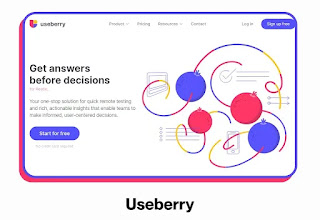8 Super Usability Testing Tools for UI and UX Design
Introduction
Usability testing tools are essential for UI and UX design. They allow designers to evaluate the effectiveness and usability of their designs. These tools help designers create user-friendly, efficient, and attractive user interfaces and experiences. They provide insights into user behavior, preferences, and feedback. With the help of usability testing tools, designers can identify usability issues and potential areas for improvement. By using these tools, designers can create better products that meet user needs and expectations.
Trymata
Trymata is a user analytics platform that allows you to run many kinds of usability tests, including moderated and unmoderated studies, prototype testing, mobile app testing etc.
Lookback
Lookback is another fine usability tool for empowering UX researchers. Its main features are moderated and unmoderated usability tests as well as interviews. Lookback gives you the opportunity to easily follow users' interactions with your website.UserZoom
UserZoom is a UX research solution that works well for analyzing and improving the UX of your website, helping you create products that customers love. UserZoom offers both moderated and unmoderated usability testing.UsabilityHub
UsabilityHub is a remote user research tool that validates design decisions with real users, helping you remove the guesswork from the process. They offer Figma prototype testing, surveys, preference tests, first-click tests and five-second testing.PlaybookUX
Playbook UX is an online user testing software that enables the recruitment, execution, and analysis of both qualitative and quantitative research as well as allows you to become a tester yourself.Useberry
Useberry is a platform for codeless prototype analytics that you can use for many types of usability testing, from card sorting to preference tests.Maze
Maze is a continuous product discovery platform that empowers product teams to collect and consume user insights, continuously. Maze integrates directly with Adobe XD, Figma, InVision, Marvel, or Sketch and allows you to import an existing prototype from the design tool you use.Hotjar
Rather than being a usability testing tool, Hotjar allows you to measure and track the usability of your website by recording heat maps and behavior from real people. Hotjar is well known for its live heat-map recording functionality, and additional features include session recordings and many others.Take your Designing skills to Another Level with UI Design and UX Design Learn more
UI Design, UX Design, UI and UX Design, UI and UX Tips, Usability Testing Tools for UX Design, Usability Testing Tools in Figma, Figma