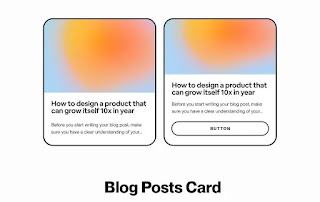7 Types of Ultimate Cards in UI Design
Introduction:
UI design cards are a popular user interface design element that can be used to display information in a concise and organized manner. They are commonly used to present product or service information, or to highlight key features and benefits. Cards can be used to create a visually appealing, interactive experience for users, allowing them to quickly and easily access the information they need. Additionally, cards can be used to help guide users through complex navigation or user flows.
Blog Posts Card
A blog post card is a component that displays your posts on your blog page and includes many components such as creation date and time, title, content, illustrations, and article type...
Rating & Review Cards
With the rating function, we often see the star rating form (1 to 5 star) is the most popular. Based on the quality of products and services, users rate them from 1 to 5 stars. Many e- commerce sites, movie reviews, and room rentals are using this rating for their system.
Dashboards Card
Dashboards help convey important information quickly to system administrators. The main purpose of the dashboards card is to present the current data and resources and display their status, helping the administrator to quickly and proactively work on their system.Profile Card
Product Card
Product card is widely used in websites and e-commerce applications. It aims to attract buyers' interest in products. Using visual hierarchy makes product cards more efficient, product images are usually larger than the rest of the content, followed by the product and price.Daily Activities Card
Contact Forms
A contact form is a user input form that allows website or app users to type information that is viewable by the website or apps operators. A website form that a person can use to send information to the business or individual who runs that website.Payment Card
Users can browse and swipe through products, using CTA buttons that invite them to view or buy a product. Social media sites tend to apply card UI designs quite prolifically as it makes content easy to scroll through and easy to share.Take your Designing skills to Another Level with UI Design and UX Design Learn more