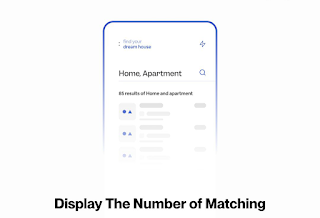How to Design the Perfect Search Bar for Your Mobile App
Search Bar Introduction:
The search bar is one of the most important elements of a mobile app, as it provides users quick access to the content they need. Designing the perfect search bar for your mobile app requires careful consideration of user needs and the overall user experience. This guide will provide an overview of the key considerations when designing the perfect search bar for your mobile app.
Display Search Prominently
Design your search icon in a way that makes it easily noticeable. If the search is an important function for your app/site, this can be the fastest route to discovery.
Add Search Icon
Add a search icon right before or after the text wrapper to make sure that users immediately know they are using a search input.
Provide Text indicator
Placeholder text bears the weight of hinting the user what they want to search. A placeholder text can be as simple as "Search" or "Search Something Here", when an app does not have to point the user to a certain direction.
Offer Suggestions
One of the worst mistakes you can make is showing an empty screen underneath the search bar when the user taps it. This is your chance to guide the user through your conversation. Use this space to offer the user some suggestions or curated content.
Display The Number of Matching
Displaying the number of matching results in a search field can be beneficial for the user in terms of providing them with an idea of the scope of their search and the amount of results they can expect
Auto-Complete
Auto-complete is a time-saving feature that predicts user's queries and searches based on their previous habits. It improves user satisfaction and reduces cognitive load, making it one of the most popular design patterns in UX design.
Show Recent Searches
A recent Search is a list of previously made searches by the user. This feature provides users with quick access to their previous search, making it easier to repeat past searches or refine their current search. Showing recent searches also saves users time and effort in retyping previously made queries.